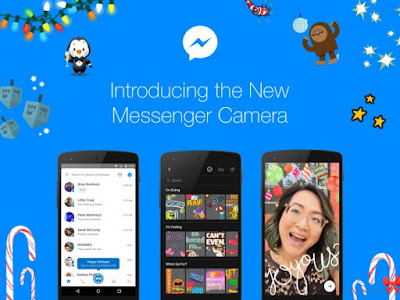Whatsapp is the most used instant messenger in the world and its developing day by day. These great whatsapp tricks will blow your mind after reading. Let's continue to the article
 turn off the two blue ticks
turn off the two blue ticks
Those blue ticks can get you into trouble, especially when you don't reply instantly and someone sees you have read their messages. You can turn them off, but the fact is that you also won't be able to see if other people also read your messages.
Using iOS: Settings > Account > Privacy > Toggle off Read Receipts.
Using Android: Settings > Account > Privacy > Untick Read Receipts.
Use Whatsapp Without Any Phone Number:
1. Uninstall whatsapp from your mobile.
2. Download whatsapp from play store.
3. Turn the flight mode on.
4. Download and install spoof messages app from play store
Start the installation process.
Now , It will not be able to verify you via internet and it will prompt you to choose alternate SMS Method.
Now choose check through sms and enter your email.
Instantly without waiting for any more time click on cancel and authorization process will stop.
Now open the spoof messaging app and enter details. That's all
Send All Conversation/chats To Your Email
1. Just go to whatsapp and press any contact for more than few seconds.
2. A pop up menu will appear
3. Click on email conversation.
Spy On Someone Else Whatsapp
1. Borrow your friends’ android phone which you want to spy for just one minute.
2. Go to settings —> About phone —> Status—> Wi-Fi MAC address
3. Note down the mac address.
4. Keep the phone for few more minutes. we need it again.
5. Now go to your phone and uninstall whatsapp.
6. Change your Mac id to your friend’s one using
spoofing mac.
7. Now Download and install whatsapp on your phone. Whatsapp will send the verification code to your friend’s phone.
8. verify your downloaded whatsapp by the verification code sent to your friend’s phone.
9.You have installed exact replica of your friend’s whatsapp. Now whatever he or she will do, you can track it with your phone.
Now Connect your mobile with your pc via USB cable.
Go to folder named whatsapp/Databases
Two files are there named msgstore-yyyy..dd..db.crypt and msgstore.db.crypt
msgstore-yyyy..dd..db.crypt file contains all the messages sent or recieved in last 7 days.
Open it with notepad or wordpad to view and read messages.
I want to believe that you have learned a lot from my little and useful tutorial. Don't forget to tell your friends about us. Thanks